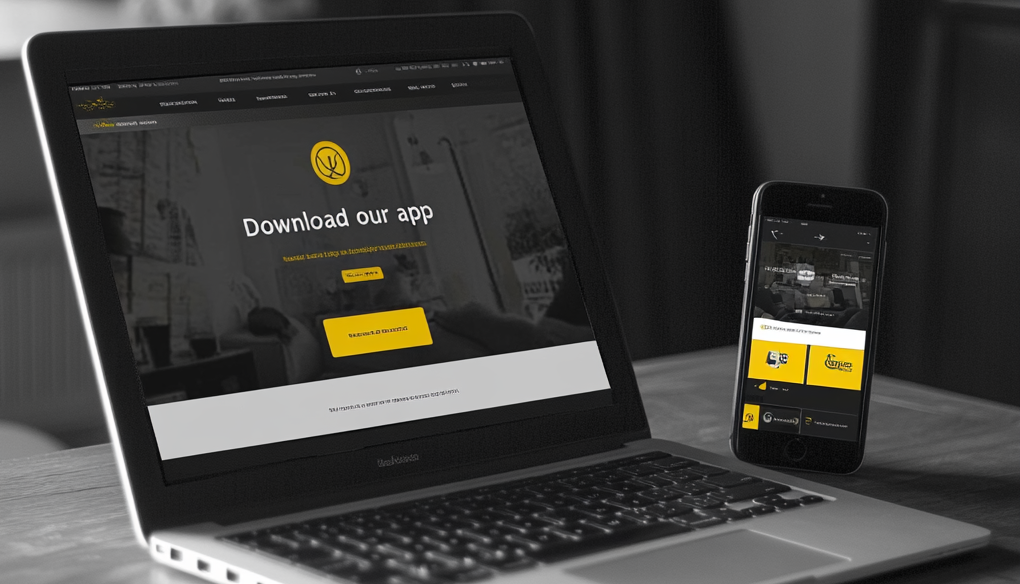The option to link your Google Search Console and Analytics properties has been available for quite some time, but so far the data has been displayed separately. This is about to change in an upcoming update to Analytics.
In contrast to paid search traffic, Google has generally been much more restrictive with its organic search data. While AdWords would be a hard sell without more or less full transparency, the same is not true for organic (non-paid) search traffic.
Actually, less and less keyword information has filtered through to Analytics from organic search – especially since Google decided to block keyword information from an increasing amount of encrypted queries (coming from the HTTPS version of Google, which the search engine is now defaulting to). This is why most organic search keywords are now “(not provided)” in the Analytics UI.
In recent years, the primary source of organic keyword information (from Google) has instead been Google’s own Search Console (formerly Webmaster Tools). And while this information has also been accessible via Analytics, it has never been fully integrated with other metrics in the Analytics UI. It’s been located separately under Acquisition –> Search Engine Optimization.
Side-By-Side Metrics
While there are no fundamental changes to the above situation in the latest Analytics update, it offers a vast improvement in the actual presentation. Metrics from Search Console will mingle with Analytics metrics in the same view – including behavioral data and perhaps most importantly, conversion rate.

Needless to say, this is great news from an SEO perspective. The combination and visualization of Search Console and Google Analytics data side-by-side will provide new insights as to your organic search traffic performs on a landing page level.
Other than the improved ways to measure ROI from your SEO efforts, Google highlights some other helpful tips on how to act on the new insights in the official announcement:
- Find landing pages that are attracting many users through Google organic search (e.g., high impressions and high click through rate) but where users are not engaging with the website. In this case, you should consider improving your landing pages.
- Find landing pages that have high site engagement but are not successfully attracting users from Google organic search (e.g., have low click through rate). In this case, you might benefit from improving titles and descriptions shown in search.
- Learn which queries are ranking well for each organic landing page.
- Segment organic performance by device category (desktop, tablet, mobile) in the new Devices report.
Unfortunately, some Analytics features will remain out of bounds in the new view. As mentioned previously, the keyword data is still limited and identical to what you can already find via the Search Console interface.
Segmentation is also notably absent. Segments that are applied to the combined view will only use Analytics data. Even so, the update is a vast improvement over the old, separate metrics.
Linking Your Properties
The new features will not be available everywhere immediately. According to Google’s official announcement it will be “rolling out over the coming few weeks”. So if you haven’t done so already, this is a great time to link your Search Console and Analytics properties. That way you’ll be up and running right away once the update goes live.

It’s a simple procedure: Under the Admin menu, click All Products in the sidebar. If Search Console isn’t linked it will be listed among your Unlinked Products. Just press the button and Google will guide you through the process of linking these properties.