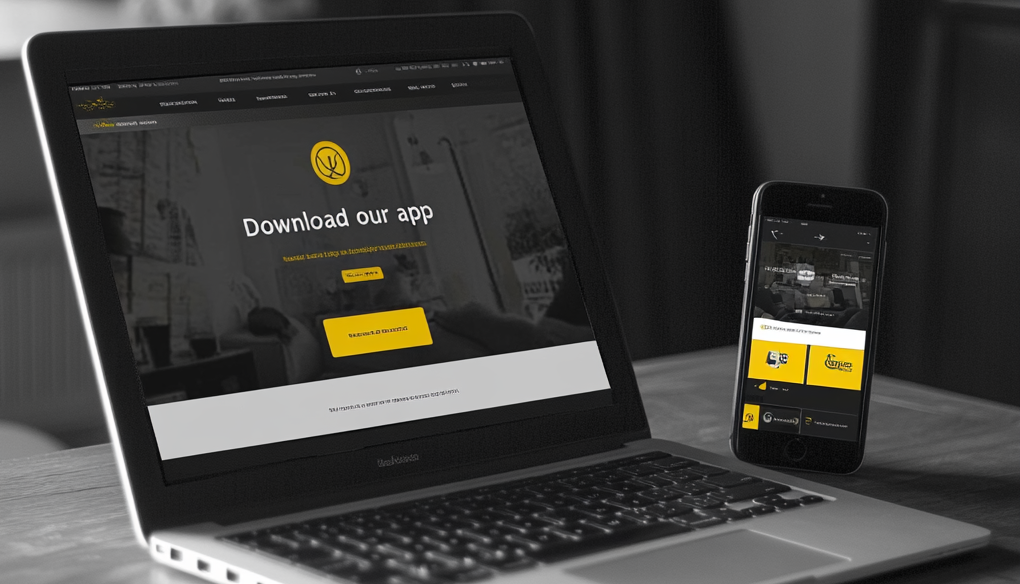Having a website but not knowing how people use it is like talking without listening.
Whether you’re selling products, driving customers to offline stores or building your brand, Google Analytics takes the guesswork out of measuring how well you’re achieving your website goals.
Karl Norling, a data insights expert at Curamando, knows how to get the most out of Google Analytics. Not only does he advise companies on how to set up, visualize and start using advanced analytics to find challenges and opportunities in optimizations, predictions, and business case simulation, he’s also a frequent tutor at Wednesday Relations.
Here are 5 useful tips on how to use Google Analytics in a way that matters:
1. What is your advice for organizations trying to adapt to the latest trends such as customer-centric advertising, personalization, one-to-one marketing and AI-driven marketing?
Wow, that’s a good question, the use cases you suggest is a pretty broad range of applications, much like we see a lot of our clients. A lot of things going on in parallel, change is happening fast and to keep up we try to do all things at once. I don’t think this is the right approach though, I always recommend starting with the Why; why do you have a web page in the first place? What should it do?
You’d be surprised how many times it is hard to even find out the why for yourself. And when you have a clear understanding of why you have a site you’d be even more surprised by the amount of content on the site that is not really related to the Why. So, my advice would be:
- Focus on finding the Why first
- Then start to optimize your site by ruthlessly removing distractions
- Continue by adding functionality that takes you closer to your why.
2. What are some metrics that people should pay more attention to?
Profit, if the only metric you had in your analytics tool where measured in money you would be golden. We can measure anything but that does not mean we should.
Focus on the money. Money is great because first of all business cases build themselves, so your whole organization moves faster.
Second, everyone understands money and instantly know how to interpret a report.
And third, money is already weighted, select the option that brings more profit, it’s as easy as that!
The common complaints when it comes to measuring profit are:
- It’s hard to get to a point where you can measure it
- Financial tools are more suited to handle financial data.
The first is, of course, true, it’s hard but even if it takes a year, I’d say that’s a year well spent.
The second complaint might also be true, but you don’t need 100% correct data, 90% is good enough. Google Analytics is a marketing tool and, it is probably the best marketing tool to handle financial data.
3. Ok, I get your point, profit is important, you said profit is hard to measure, could you give any tips?
Great that you asked – this is the fun part!
- Revenue
Any analytics platform can track revenue and products. Make sure revenue tracking is set up correctly, Googles excellent Enhanced E-commerce allows you to track almost the entire customer journey on your site from impression to purchase.
- Cost of Goods Sold
Cost is normally not available frontend as that might be a little sensitive, instead, we need to import it as a custom product dimension and create a calculated metric.
- Advertising cost
If most of your advertising goes through Google then it will already be in analytics as long as your Adwords accounts are integrated with Google Analytics. Make sure all your campaigns, including those outside Google, can be connected to your products or product groups through some dimension.
- Fixed costs
Now we have come quite far. Adding fixed costs follows the same general principle of importing data, tied to certain products or product categories. Even if you don’t have 100% accuracy but only 80% it’s still infinitely better than optimizing your campaigns/content towards revenue alone.
4. Thanks for that walkthrough, if we turn the question around, what are some metrics that everyone thinks are important, but are actually useless?
The last couple of years, there has been a lot of focus on user engagement. Engagement is, of course, great but how do you measure it? A common metric is Time on site or similar time metrics. I find it in most, if not all cases, to be useless. For one thing, you cannot measure time after the last interaction so if a user skips through three blog posts before reading the fourth one and then leaving satisfied, only the three first posts would have any time and the last one would only have a bounce.
Second, why would you even bother with keeping track of time spent in the first place? It’s almost always something else you are after anyway – like profit.
If you sell ad space and wants the user to spend a lot of time around impressions, track the impressions instead and work towards estimating the profit that brings you.
Or maybe you want the user to have a closer connection to your brand by spending lots of time on your site. I shouldn’t say this is wrong, but most people like the brand better if they get things done.
So strive instead to make users do whatever they came for as fast as possible. Set up custom events for all these “micro-conversions”, or success events, and measure them instead of time on site.
5. Google Analytics and Google Tag Manager are tools that most marketers use on a daily basis. New stuff is added to both of them all the time. What’s something new and useful that was added in 2017 that you like?
Some of the most useful additions in 2017 were the scroll depth trigger and the visibility trigger. I started to use them immediately after release, throwing out home-hacked methods of achieving the same functionality. Such a relief!
For 2018, I look forward to more integrations, for example, the native Youtube Google Tag Manager (GTM) integration that’s a really nice addition.
—
Check out some of Karl’s upcoming courses on Google Analytics here.